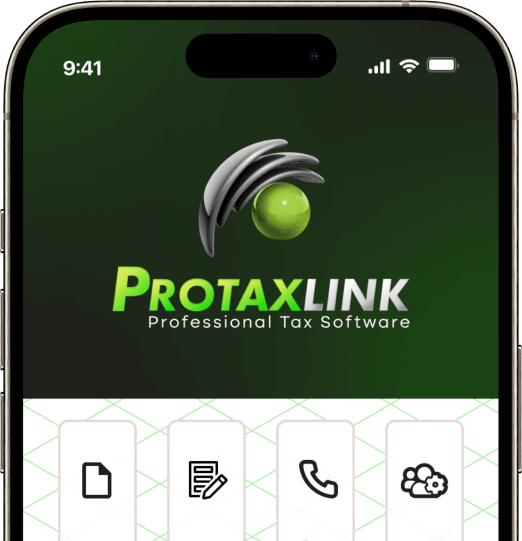CrossLink Features and Functions
Understanding CrossLink's Layout
Far far away, behind the word Mountains far from the countries Vokalia and Consonantia, there live the blind texts. Separated they live in Bookmark
Overview of the Work-In-Progress Summary
This training video covers the Work-In-Progress Summary (WIP) screen and its contents within CrossLink 1040 Professional Tax Software.
Overview of the Bulletins Feature in CrossLink
This training video explains the bulletins feature found on the Work-In-Progress screen within CrossLink 1040 Professional Tax Software.
Overview of the CrossLink Help Menu
This training video covers the help menu within CrossLink 1040 Professional Tax Software.
The CrossLink Commands Menu (F Keys)
This training video covers the commands menu (F key shortcuts) within CrossLink 1040 Professional Tax Software.
Installing and Using a Signature Pad
Learn how to install and use electronic signature pads, fully integrated with CrossLink professional tax software for professional tax preparers.
Installing and Using a Motorola 2D Barcode Scanner
Learn how to install and use the Motorola Symbol DS6707DC handheld digital image scanner, fully integrated with CrossLink professional tax software for professional tax preparers.
How to Use the Appointments and Calendar Features in CrossLink
This training video covers the appointments and calendar feature of CrossLink 1040 Professional Tax Software.
Using TextLink with CrossLink 1040
Learn how to setup and use TextLink to efficiently communicate with your taxpayer clients.
How to Modify Access Levels in CrossLink 1040
This training video explains how to change access levels for an existing login in CrossLink 1040 Professional Tax Software.
The Status Summary List
This training video covers the Status Summary list in CrossLink 1040 Professional Tax Software.
The Master Event Log
This training video covers the master event log within CrossLink 1040 Professional Tax Software.
How to use Bank Products with CrossLink 1040
This training video covers how to use Bank Products with CrossLink 1040 Professional Tax Software.
Office Setup and Administration
Registration Tab
This training video covers setup registration settings within CrossLink 1040 Professional Tax Software.
Creating a Paid Preparer
This training video explains how to create a paid preparer within CrossLink 1040 Professional Tax Software.
Local Settings
This training video covers local settings for CrossLink 1040 Professional Tax Software.
Electronic Filing Tab
This training video covers the electronic filing tab within the CrossLink 1040 Professional Tax Software office setup.
Overrides Tab
This training video covers Overrides tab within the setup options window in CrossLink 1040 Professional Tax Software.
Office Setup Defaults Tab
This training video covers defaults tab in office setup within CrossLink 1040 Professional Tax Software.
Authorizations & Audits Tab
This training video covers authorizations and audits tab within the CrossLink 1040 Professional Tax Software office setup menu.
Printer Settings
This training video covers printer settings in CrossLink 1040 Professional Tax Software.
The Client Questionaire
This training video covers the client questionnaire feature within CrossLink 1040 Professional Tax Software.
.
Restricted Forms Setup
This training video explains how to restrict certain forms in CrossLink 1040 Professional Tax Software.
.
Billing Setup
This training video covers billing setup within CrossLink 1040 Professional Tax Software.
Software Updates
This training video covers updates to CrossLink 1040 Professional Tax Software.
Updating Crosslink from External Media
This training video covers updating CrossLink 1040 Professional Tax Software via external media.
Completing a Return in CrossLink 1040
Starting a Tax Return in CrossLink 1040
Learn how to begin a tax return inside CrossLink 1040 professional tax software for professional tax preparers.
Adding Forms in CrossLink 1040
Learn how to add forms to a tax return inside CrossLink 1040 professional tax software for professional tax preparers.
Wrapping Up a Tax Return in CrossLink 1040
Learn how to finalize, verify, print, and transmit a tax return in CrossLink 1040 professional tax software for professional tax preparers.
How to Add Form W7 to a Tax Return
This training video explains how to add Form W7 to a tax return in CrossLink 1040 Professional Tax Software.
How to Add Form 4868
This training video explains how to add Form 4868 with CrossLink 1040 Professional Tax Software.
How to Suspending and Un-suspending a Tax Return
This training video explains how to suspend and unsuspend a tax return in CrossLink 1040 Professional Tax Software.
How to Add to Various Databases
This training video explains how to make additions to databases within CrossLink 1040 Professional Tax Software.
CrossLink 1040 Reports
How to Add or Remove Quick Reports
This training video explains how to add quick reports to the CrossLink 1040 Work-In-Progress screen for easy access.
IRS Acknowledgement Reports Overview
This training video covers IRS Acknowledgement reports within CrossLink 1040 Professional Tax Software.
How to Generate Fee Payment Reports
This training video explains how to generate fee payment reports in CrossLink 1040 Professional Tax Software.
How to Create Mailing Labels
This training video explains how to create mailing labels with CrossLink 1040 Professional Tax Software.
How to View IRS Acknowledgement Letters
This training video explains how to create mailing labels with CrossLink 1040 Professional Tax Software.
How to Generate Client Lists
This training video explains how to generate client lists within CrossLink 1040 Professional Tax Software.
How to Generate The list of Non returning Clients Report
Utilize CrossLink Professional Tax Software’s “List of Non-Returning Clients” report — found in the Utility menu of the software — to identify clients from last year that have not returned to have their taxes prepared this year. With this valuable information, you can proactively contact these clients to offer your services. Watch this short video to learn how to access the report.
Transmitting Tax Returns in CrossLink 1040
Transmitting a Tax Return
Learn how to transmit a finalized tax return to the IRS using CrossLink professional tax software for professional tax preparers.
Schedule Transmissions
This training video explains how to schedule transmissions to Central Site in CrossLink 1040 Professional Tax Software.
Backing Up and Retrieving Tax Return Information
How to Back Up Tax Returns
This training video explains how to back up tax returns in CrossLink 1040 Professional Tax Software.
How to Transfer a Tax Return
This training video covers transferring a tax return in CrossLink 1040 Professional Tax Software.
How to Export Client Data
This training video explains how to export client data and tax return information from CrossLink 1040 Professional Tax Software.
How to Restore Tax Returns Using a Backup
This training video explains how to restore backed-up returns in CrossLink 1040 Professional Tax Software.
How to Back Up Program Data in CrossLink 1040
This training video explains how to back up program data in CrossLink 1040 Professional Tax Software.
How to Restore a Deleted Tax Return
This training video explains how to restore a deleted tax return in CrossLink 1040 Professional Tax Software.
Printing Checks and Forms
Printing Checks in CrossLink 1040
Learn how to print tax refund checks inside CrossLink 1040 professional tax software for professional tax preparers.
How to View IRS Acknowledgement Letters
This training video explains how to view IRS acknowledgement letters in CrossLink 1040 Professional Tax Software.
Printing Blank Tax Forms
This training video explains how to print blank tax forms in CrossLink 1040 Professional Tax Software.
Help and CrossLink 1040 Support
Secure Support Emails
This training video explains how to send secure support emails within CrossLink 1040 Professional Tax Software.
Sending Support Tickets Via the Web
This training video explains how to send a CrossLink 1040 support ticket via the website.
Looking Up Tax Return's Status
This training video explains how to look up a tax return status in CrossLink 1040 Professional Tax Software.